Please review the following guidelines to link your SSAR to FAMU.
- Log in to your iRattler account.
- Go to your To-Do List and click Link Your SSAR.
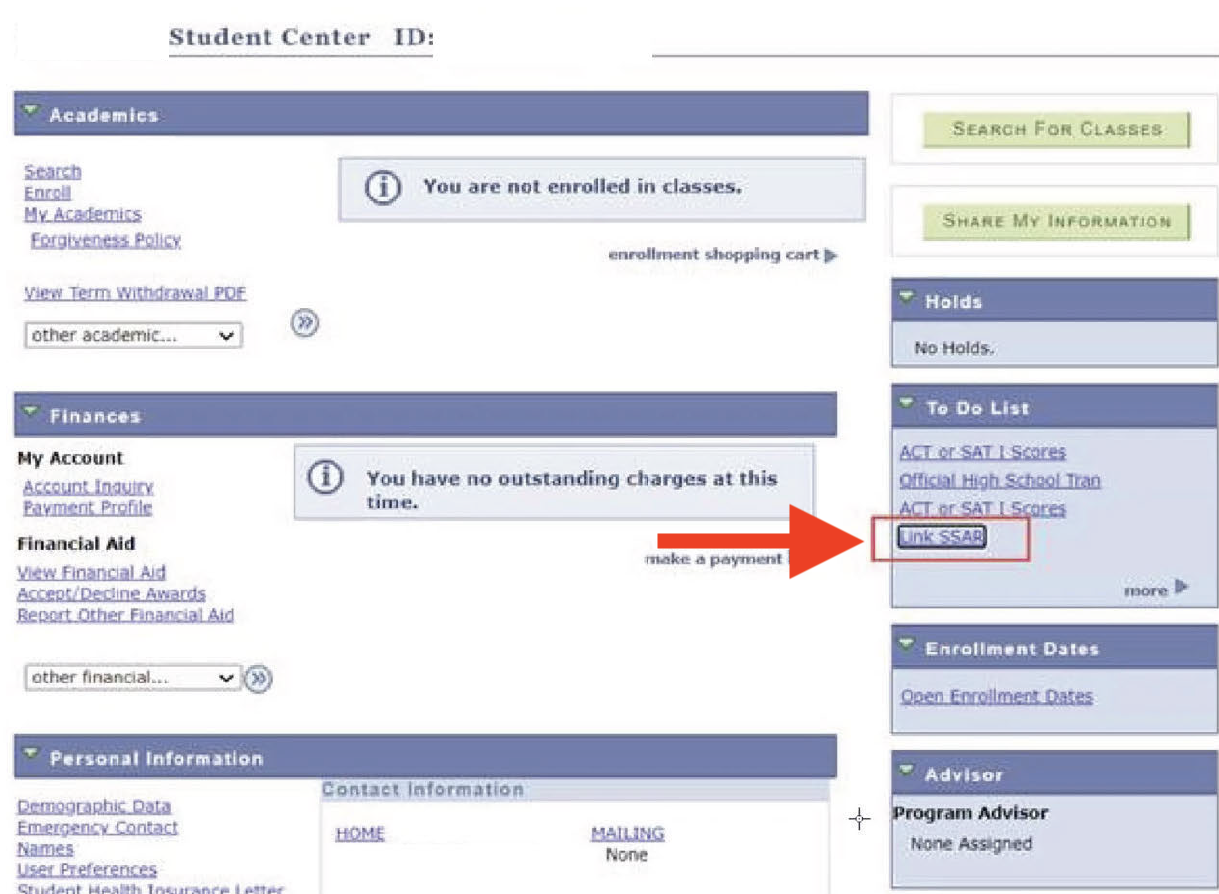
- On the SSAR login page:
- If you completed the SSAR for another participating college or university, log in with your existing SSAR email address and password to link your SSAR to Florida A&M University.
- If you have not already created a SSAR account, click Create SSAR Account.

- When you have finished entering your courses and grades, be sure to submit (lock) your SSAR. Allow 24-72 hours for a transmit date to appear.
Helpful Tips 💡
Save Time! If you started or completed the SRAR for a participating college or university, and are now applying to a university using the SSAR, you may easily import your SRAR into your SSAR.