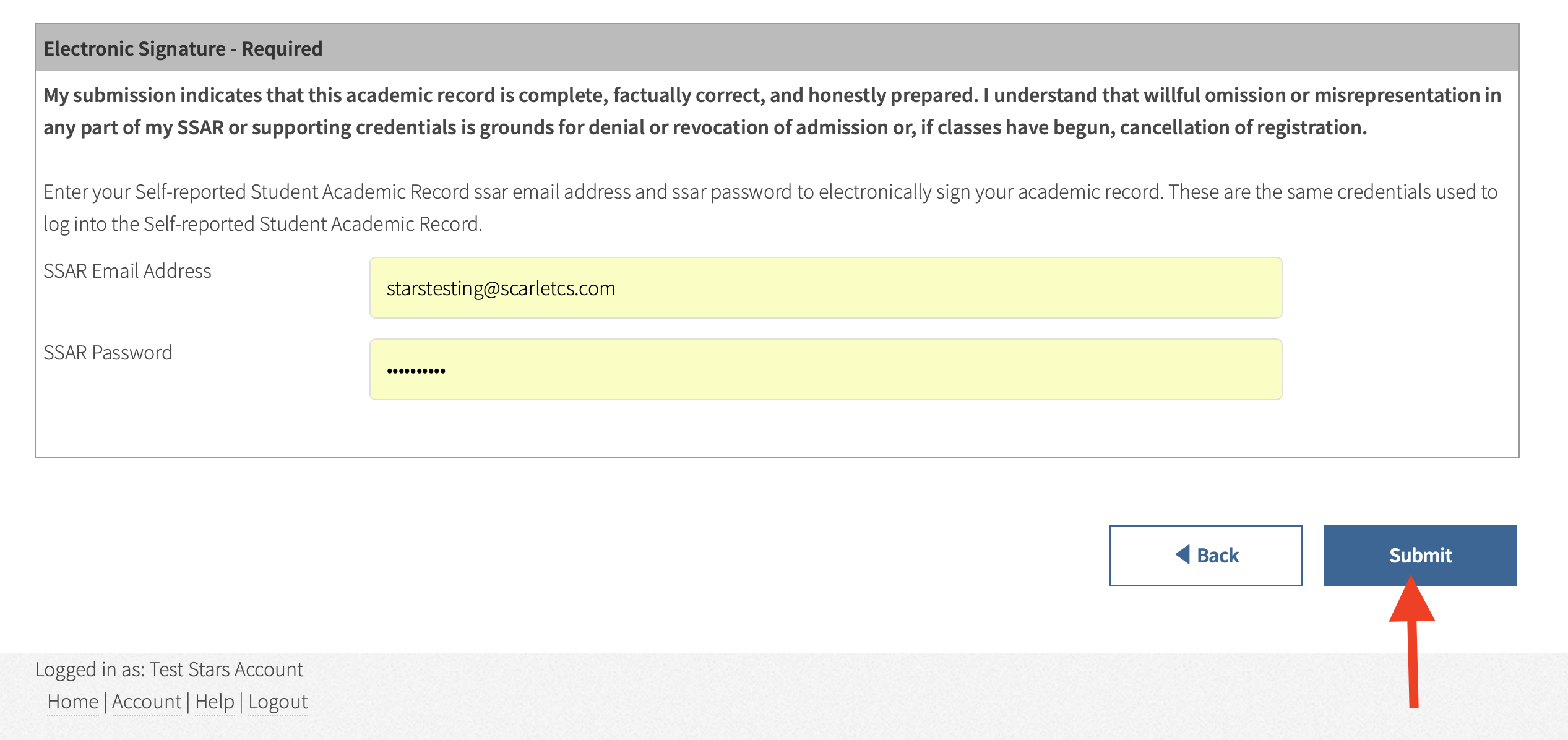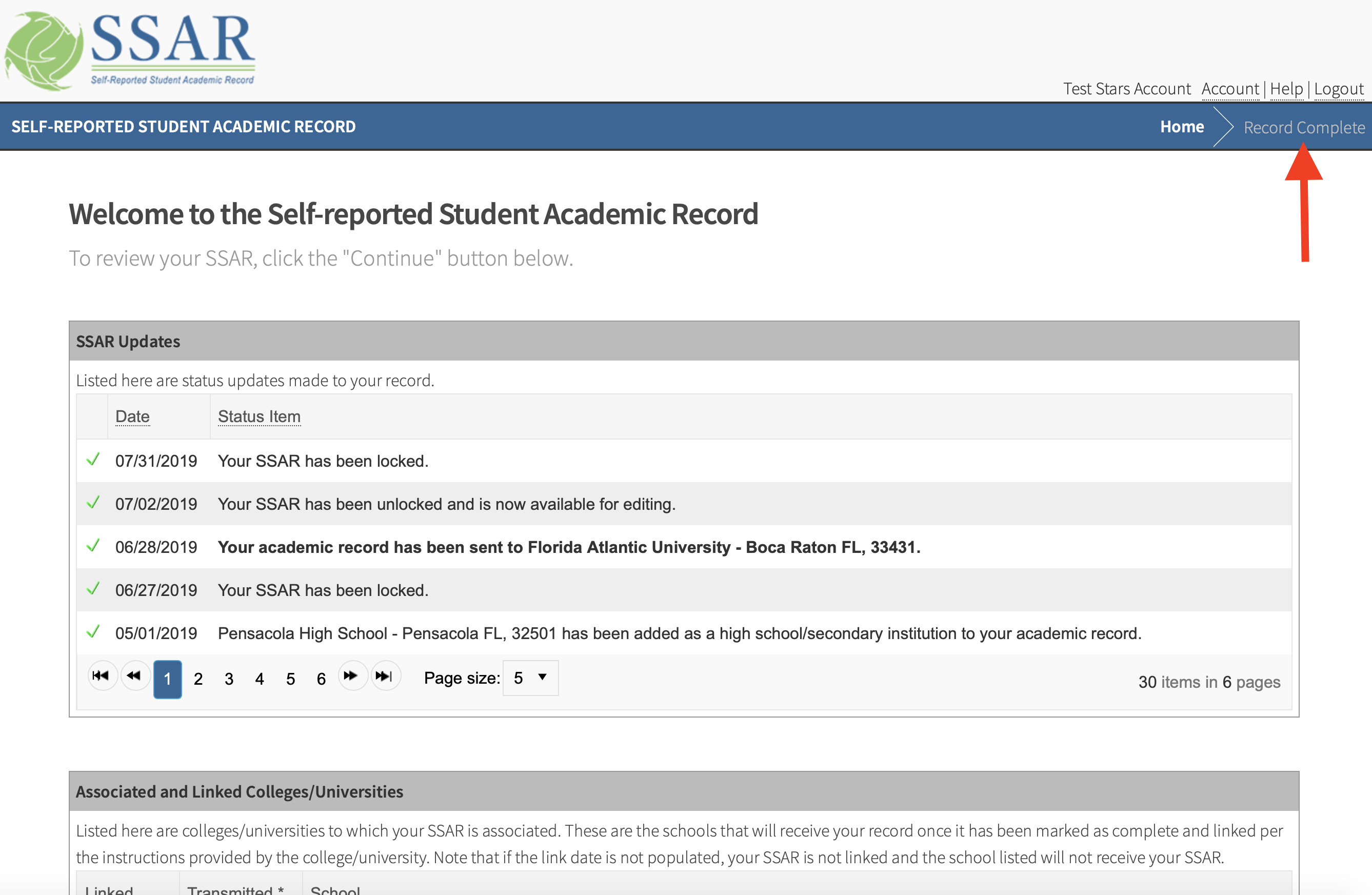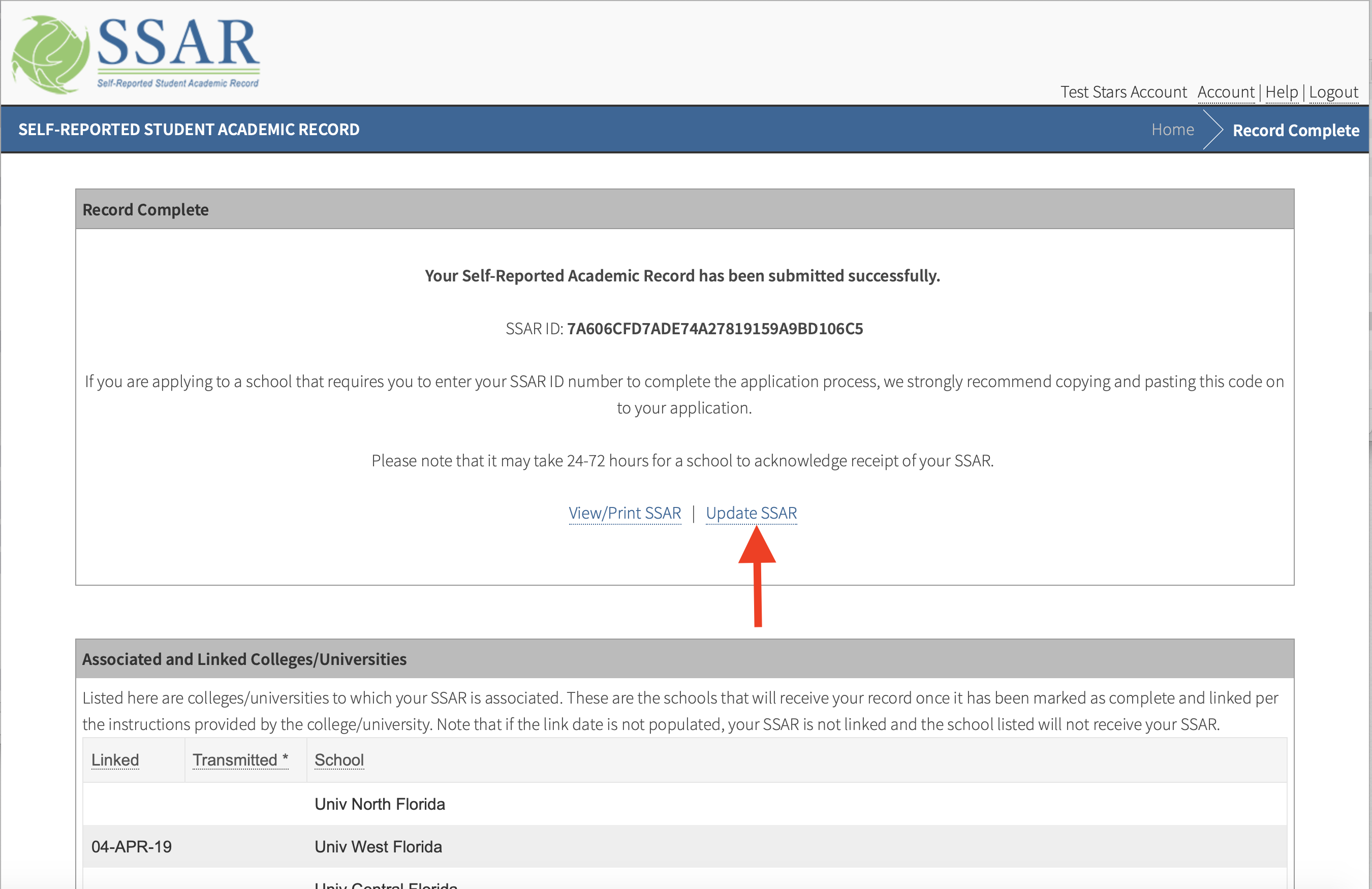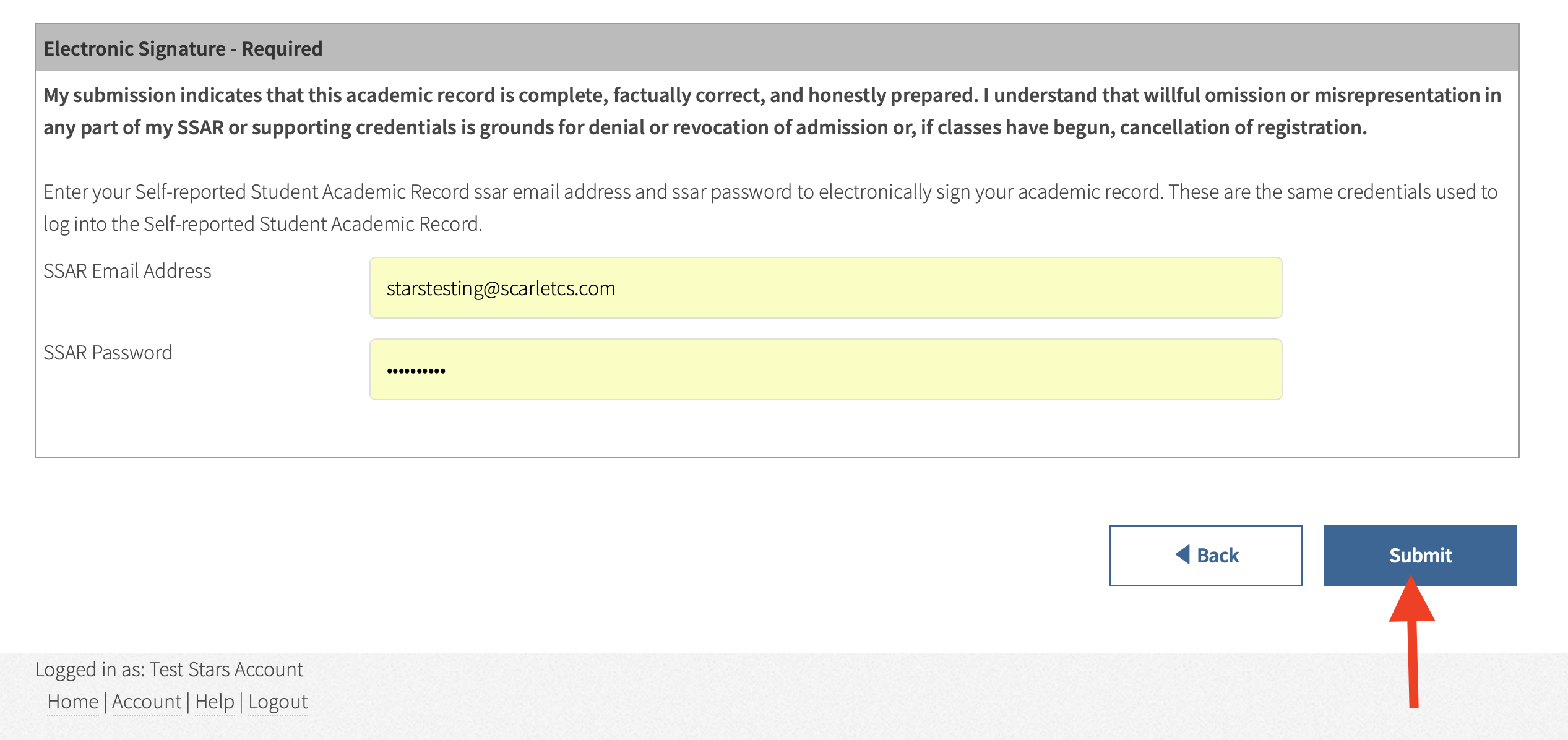Skip to main content
How do I update my submitted SSAR?
- To update your SSAR please log in to your SSAR account and click on Continue to SSAR, then the Record Complete link at the top of the screen.
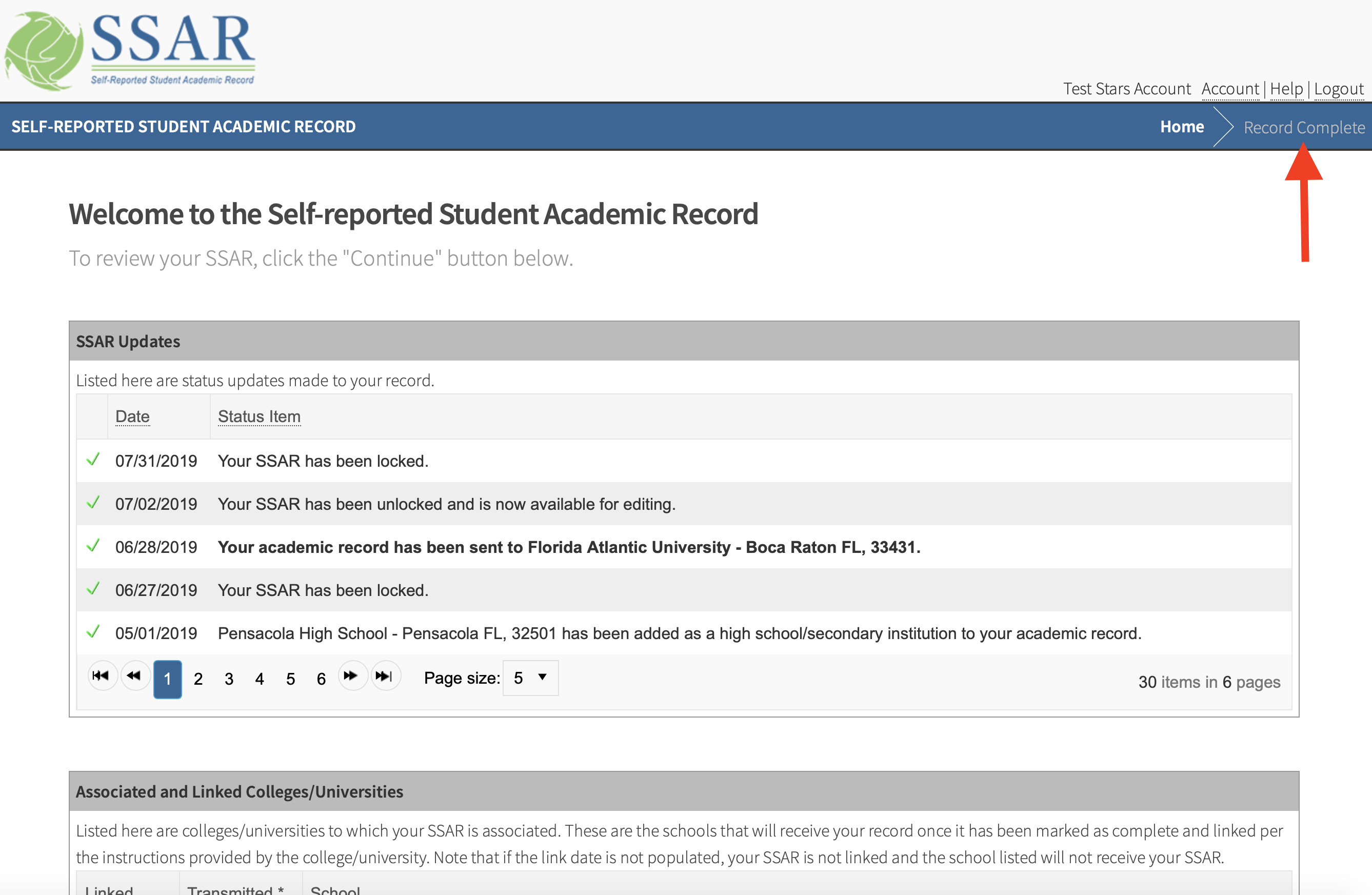
- On the Record Complete screen, click Update SSAR. Clicking this link will place your SSAR back into EDIT MODE so you can make changes.
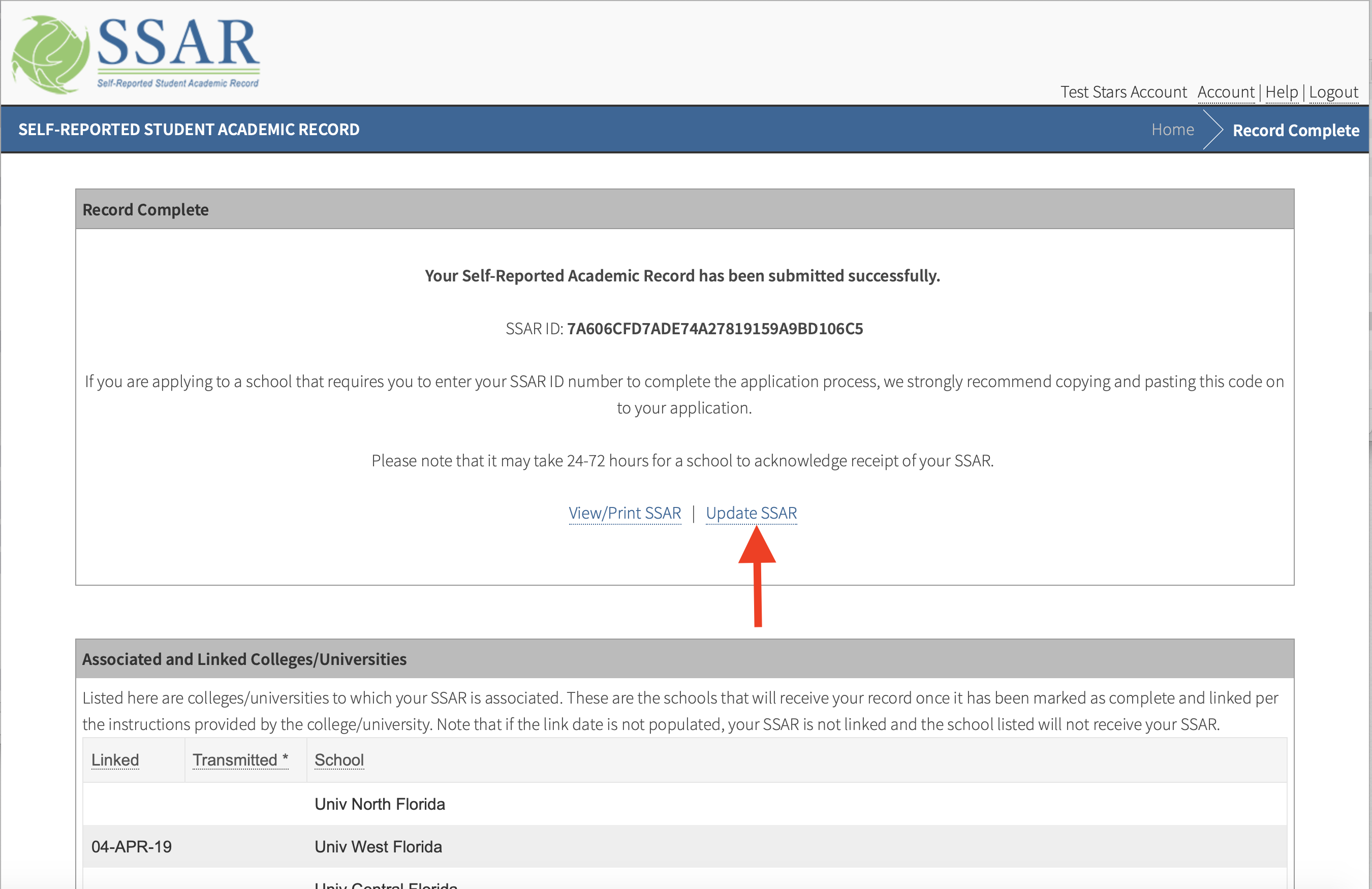
- Once you complete your changes please lock (re-submit) your record to allow the universities to receive the updates.