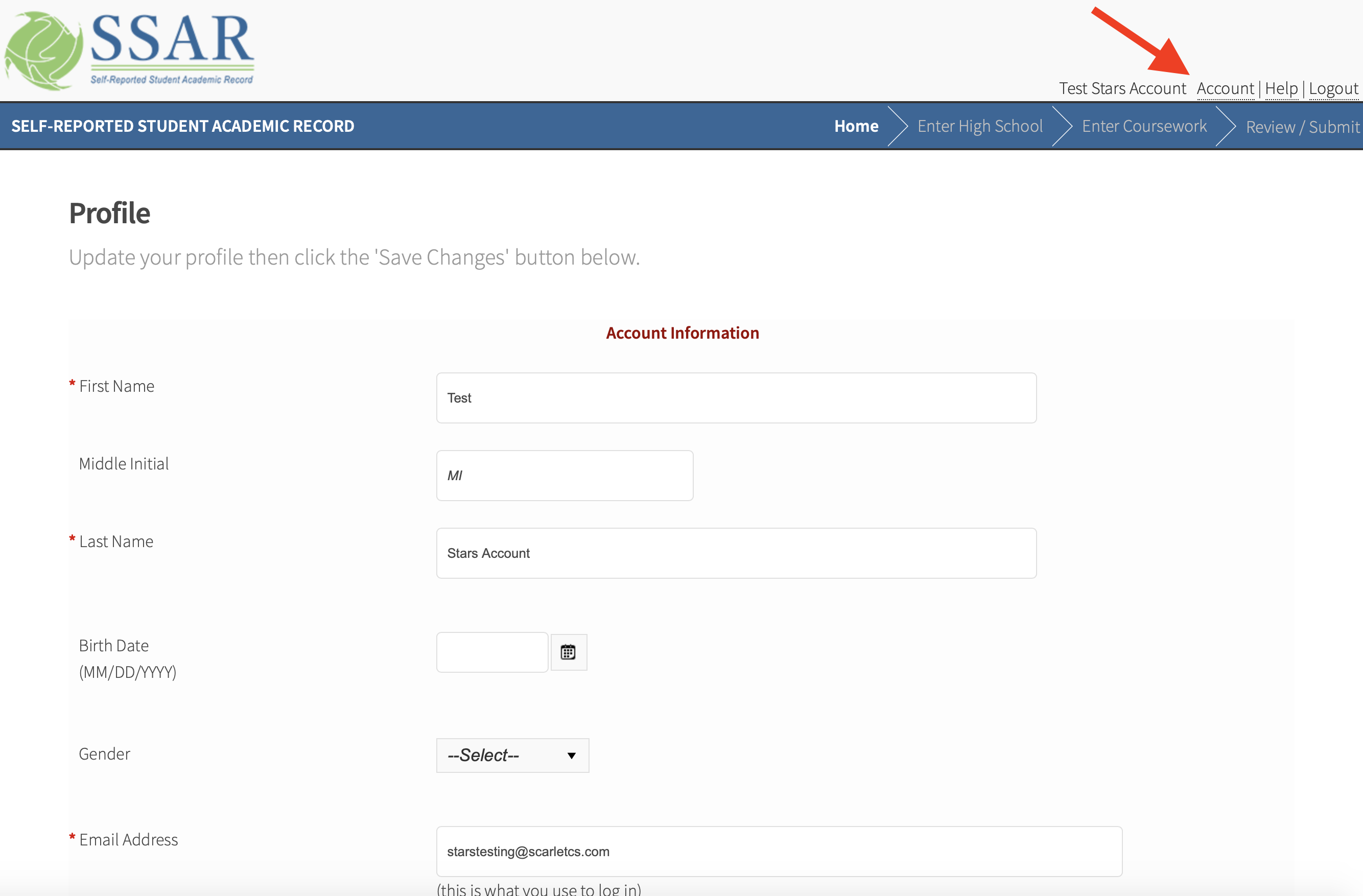SSAR Home Page
The following two sections appear on the Home screen:
Recent SSAR Updates
Applicants can view updates such as schools that may have been added or deleted from the SSAR and password reset requests. Additionally, this section will show the colleges/universities to which the SSAR has been sent.
Note: Colleges/universities also can use this section to send messages regarding your SSAR.
My Colleges and Universities Dashboard
This section shows a list schools to which your SSAR is associated. These are the schools that will receive your record once you submit your SSAR and link it to your college application.
Linked Status
Your "Link Status" will be marked complete with a green checkmark once you have successfully linked your SSAR to your college application.
Sent Status
Your "Sent Status" will be marked complete with a green checkmark 3-5 days after you submit AND link your SSAR to your college applications.
💡Tip: In order for your SSAR to "send" to a university, it must be submitted and linked. If it has been more than 5 business days, please contact our support team.
Account
You may edit your account and profile information under the Account tab. Be sure to click Save Entries before leaving the screen.